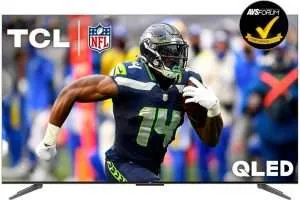If you are still paying for cable television, you might have noticed that the price of TV service seems to go up every year. Over the past decade, cable prices have increased almost twice as fast as inflation.
Unfortunately, cable fees keep rising, and the companies don’t seem interested in offering a service that people can afford. But you can push back at these prohibitively expensive rates.
As cable costs skyrocket, people are ditching traditional cable for online streaming. Instead of paying upwards of a hundred dollars per month for a bloated cable bundle, you can replace it with a media streamer — and perhaps a digital antenna — at a fraction of the cost.
So if you’re looking to save some money on TV entertainment, there’s never been a more appropriate time to cut the cord with cable.
What Is Online Streaming?
Online streaming refers to any media content delivered to your device (TV, computer, tablet, etc.) via the internet and played back in real-time. In layman’s terms, streaming is what happens when you watch TV or listen to a podcast on an internet-connected device such as a smartphone, smart TV, tablet, or laptop.
Online streaming offers a great way to shed hefty cable bills without sacrificing your favorite TV show or sports channels.
How to Stream Online Content on Your TV
You can stream content on your television, even if it’s not a smart TV. A smart TV is a television set that can connect to the internet. But you don’t need a smart TV for online streaming. Instead, you can stream content right on your older, non-smart TV set; all you need is a streaming device, an empty HDMI port, a power source, and a high-speed Wi-Fi connection. These are the key elements of online streaming.
Best Options for Streaming Devices
To stream online content, you’ll need a streaming device. While something as simple as a smartphone or tablet can be used as a streaming device, it’s better to get a piece of equipment that works directly with your TV set.
For as little as $20, these devices deliver free, live, and premium TV over the internet right to your TV. They offer a quick and easy setup; all you have to do is plug the device into your TV’s HDMI port and connect it to a power outlet.
Here are the best streaming devices for seniors.
Roku
One of the best options for seniors who may not be very tech-savvy is a Roku streamer when it comes to streaming devices. Roku devices are cheap and easy to use. You can get a Roku Streaming Stick that connects to any TV via HDMI for not a lot of money.
With a simple interface, plenty of movies and TV shows to stream, and a straightforward remote, Roku is hands down the best streamer for seniors.
Amazon Fire TV
The next best alternative media streamer for seniors is the Amazon Fire TV. Just like the Roku, Fire TV devices connect to any TV via HDMI. If you are an Amazon Prime Member, you’ll get to stream online content from your Fire TV device at no additional cost. You can get a Fire TV streamer very affordably on Amazon.
Chromecast with Google TV
The Chromecast with Google TV isn’t quite as easy to use as Roku, but it’s a solid streamer. It comes with Google Assistant voice search, which is great for finding movies and TV shows to watch. Chromecast with Google TV is one of the cheapest streamers in the market.
Smart TV
If you already have a smart TV, it’s more affordable to just go with it. Most streaming services offer streaming apps that can be installed on Smart TVs. Instead of buying a media streamer, you may even find it easier to replace your current TV with a new smart TV with an integrated streaming service such as Amazon or Roku.
Check out our complete guide to the best smart TVs for seniors in 2025.
Additionally, smart TVs and many of the streaming devices enable you to add wireless headphones for when your family or friends want to do something else (like sleep) when your favorite show is on. For more information, read our guide to the best wireless TV headphones.
All new smart TVs also connect easily with any senior friendly remote you might chose (if you don’t like the one that comes with the TV).
Top Streaming Services to Consider
Now it’s time to pick a streaming service. On-demand video services such as Netflix, Hulu, and Amazon Prime Video are excellent options. However, if you want something more similar to cable, you might want to subscribe to a live streaming service. Sling TV is one of the most affordable live TV streaming services in the US. You can get more than 30 channels, including History, A&E, AMC, and CNN, for $20/month.
Other live streaming options include DIRECTV NOW, Philo, AT&T Watch TV, and Hulu + Live TV. Think of live TV streaming services as a replacement for cable. With live TV streaming services, you can live stream your favorite network and cable channels at a fraction of the cost. You can cancel your live TV streaming subscription at any time.
The one downside to all of these options, is that to watch all of your favorite shows you may have to have several service subscriptions instead of thee single cable provider.
However, in addition to the overwhelming amount of paid options, there are numerous free and ad-supported streaming services around the world for the budget-conscious viewer. These include Pluto TV for live streaming, Tubi, Hoopla, and Kanopy. Free streaming services can be an excellent supplement for seniors looking to eliminate their cable bills.
Local Channels
While most live TV options include local channels, getting a digital antenna gives you access to channels like NBC, CBS, ABC, Fox, etc., free of charge. When buying an antenna, keep in mind that all digital antennas receive the same picture and sound quality. Don’t fall for the ‘HD antenna’ or ‘4K ready’ and other marketing gimmicks.
Most networks in the US broadcast a 720p or 1080i signal. Some local stations may go as low as 480p. Attach your antenna to your TV through the coaxial cable to watch over-the-air channels. If your reception is good enough, you’ll be able to simply plug in the antenna, run a channel scan, and start watching local TV.
If you want to save money on TV entertainment, it’s time to cut the cord with cable. You’ll be able to get your news, weather, emergency alerts, and plenty of online entertainment delivered on your TV at a fraction of the cost. All you need is a streaming device, an internet connection, and a free HDMI port to turn your old television into a smart TV.
For more ways to future proof your home and save money at the same time, check out our guide to smart home technologies.