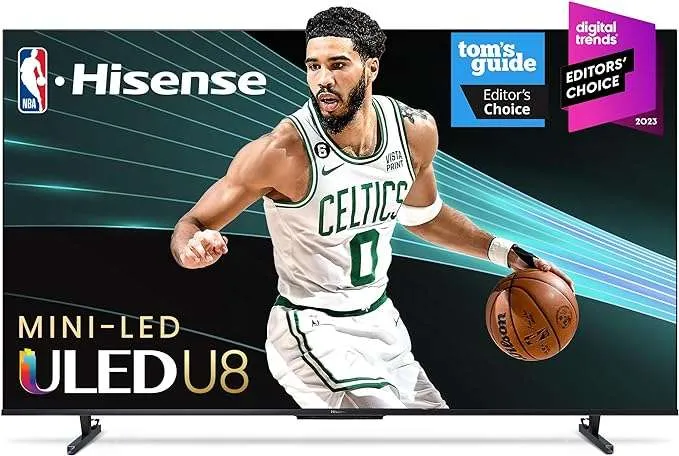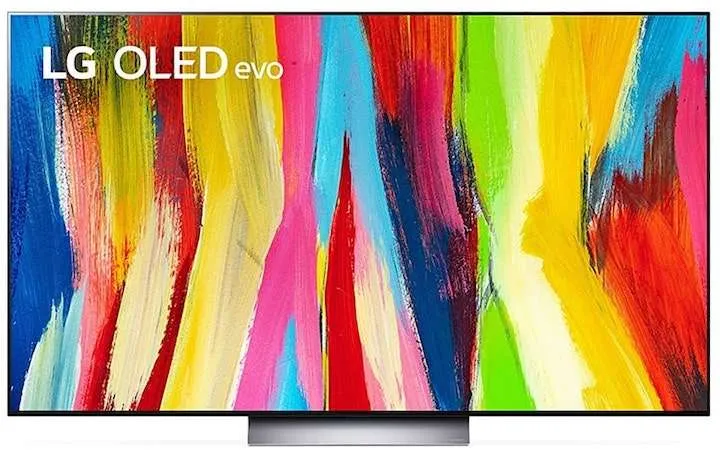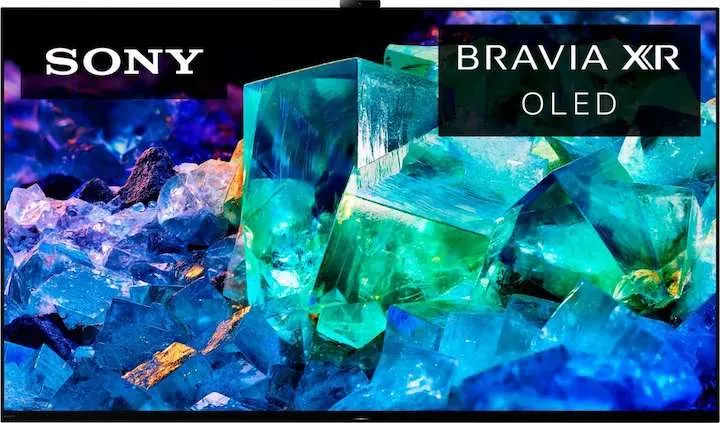Shopping for a new TV can be an exhausting experience. There are hundreds, if not thousands, of models on the market. How do you choose?
We combined first-hand testing with in-depth research on over 20 models to come up with the best TVs in every category: Overall, Budget, High-End, Easiest, and Picture Quality.
We found the TCL Q65 QLED 4K Smart TV to be the best TV overall for seniors. It combines amazing picture quality with easy to use controls all for a great price.
But which TV is best for you? We want you to find exactly what you want when shopping for a new TV: excellent picture quality, easy to use, great value, and all of the smart features you need.
So, here are the best TVs we’ve tested for seniors in 2025:
- Best Overall: TCL Q65 QLED
- Best Budget Choice: Hisense U8
- Best High-End TV for the Money: LG OLED C2
- Easiest TV to Use: TCL 4-Series
- Best Value TV for Picture Quality: Vizio V-Series
- Other models we tested: Samsung S95B & Sony A95K
TCL Q65 QLED
Best Overall
Product details:
- Sizes: 55-, 65-, 75-, 85-inch
- Type: QLED
- Smart Features: Google TV
- Resolution: 4K
- Refresh Rate: 60 Hz
- HDMI Ports: 4
Best for:
Seniors looking for a TV with excellent overall performance, beautifully clear picture, easy to use interface at a reasonable price this is the TV for you.
Why we like it:
This is our favorite TV for older adults because it is so easy to use.
TCL makes the easiest smart TV to operate for seniors! Extremely user friendly.
It comes loaded with Google TV, which allows you to quickly and easily stream from any platform you like (Netflix, Apple, Prime Video, Hulu, etc.). And the TCL remote is extremely simple to use with only a few buttons for navigation. It also boasts easy voice control for hands-free use.
This might also be the best TV for seniors with dementia, because of the simple remote and voice control capabilities.
This TV also has excellent picture image and color brightness thanks to the QLED technology. Many more expensive models use the same local dimming and backlight technology.
Finally, for a TV of this quality, the price value is excellent. If you are buying a TV to watch your favorite shows or movies and enjoy your experience the most, this is the TV for you.
Reasons to buy:
- PRO-LED backlighting
- Easy to use navigation
- Best quality for the money
- Most easy to use smart TV
Reasons to avoid:
- Black levels not as deep as OLED
- Sound is adequate, but you will want a great soundbar for theater sound
Hisense U8
Best Budget Choice
Product details:
- Sizes: 55-, 65-, 75-inch
- Type: QLED
- Smart Features: Google TV
- Resolution: 4K
- Refresh Rate: 144 Hz
- HDMI Ports: 4
Best for:
Seniors who want to spend as little as possible while still getting a good quality TV.
Why we like it:
This is our budget pick TV for older adults because it still has all of the features and look of higher-end models, with just a little less refined performance. It offers excellent color thanks to its use of QLED technology. However, it suffers a bit in contrast, with peak brightness less than higher-priced models.
It runs the powerful Google TV platform with hands-free Google Assistant and even supports Apple AirPlay. The remote is fairly simple to use and operation without a remote is easy as well.
For the price, you get a large TV with most of the features of more expensive models for a lot less. The price to quality ratio is good. This would be a great choice for budget-conscious seniors.
Reasons to buy:
- Accurate color
- Google TV and voice assistant
- Great price
Reasons to avoid:
- Average contrast and brightness
- Sound is average and you probably will want a great soundbar
LG OLED C2
Best High-End TV for the Money
Product details:
- Sizes: 42-, 48-, 55-, 65-, 77-, 83-inch
- Type: OLED
- Smart Features: WebOS with voice assistant
- Resolution: 4K
- Refresh Rate: 120 Hz
- HDMI Ports: 4
Best for:
Seniors who want the best picture quality technology out there from a company with a proven track record.
Why we like it:
This TV offers jaw-dropping brightness and color contrast to make anything you watch into an experience like you’ve never had before. The image quality is a clear step above any non-OLED TV.
The C2 also comes in a bigger range of sizes than most of its competition (including a new 42-inch model). LG also touts the C2 as a “Gallery Edition”, which means it is perfect to hang on the wall like a piece of art. It’s thin and super light – almost half the weight of similarly sized models.
Finally, for all of this top notch quality and performance, the price is not outrageous. Check out the C2 if you want stunning picture quality at a reasonable price.
Reasons to buy:
- Outstanding picture quality
- Excellent contrast and viewing at an angle
- Beautiful design with one of the thinnest and lightest bodies
Reasons to avoid:
- LG’s WebOS interface and remote can be a bit clunky
- Expensive
TCL 4-Series
Easiest TV to Use
Product details:
- Sizes: 43-, 50-, 55-, 65-, 75-, 85-inch
- Type: LED
- Smart Features: Roku TV
- Resolution: 4K
- Refresh Rate: 60 Hz
- HDMI Ports: 3
Best for:
Seniors who want the easiest TV to use. A one-stop solution for a great price.
Why we like it:
The picture quality and color contrast on the TCL 4-Series is on par with its LED competitors. It is not as good as higher-end TVs that use OLED technology, but that is to be expected.
Where it rises above the competition is in its ease of use. The 4-Series comes with Roku TV built in. The Roku on-screen interface and remote are both simple and intuitive to use. This is hands-down our favorite operating interface.
Even though this is one of the cheaper models in our list, it is definitely one of the easiest to set up and use. You can’t go wrong with the 4-Series if you want a TV that delivers good quality at a low price for zero stress.
Reasons to buy:
- Excellent built-in Roku operating system
- Simple, quality remote
- Good image quality and performance
Reasons to avoid:
- Picture quality not as impressive as models with OLED technology
- Does not come with Bluetooth connectivity
Vizio V-Series
Best Value TV for Picture Quality
Product details:
- Sizes: 43-, 50-, 55-, 60-, 65-, 70-, 75-, 85-inch
- Type: QLED
- Smart Features: Vizio Smartcast
- Resolution: 4K
- Refresh Rate: 120 Hz
- HDMI Ports: 3
Best for:
Seniors who want an inexpensive TV with great picture quality.
Why we like it:
The V-Series has outstanding picture quality and color contrast for a TV in this price range. It easily beat all of the competition during comparison testing.
Unfortunately, it comes with Vizio’s Smartcast interface installed. Smartcast has a cluttered feel on the screen, includes ads that pop up, and is slow. You can correct all of that by simply buying a Roku stick and inserting it in an HMDI port, and you would still have one of the cheapest models for this image quality.
Vizio’s V Series delivers high quality image and color for a lot less than the higher priced models of similar quality.
Reasons to buy:
- Good image quality and performance
- Reasonably priced
Reasons to avoid:
- Vizio’s Smartcast operating system
Other models we tested
Here are a couple other models we tested that just didn’t rise to the top of the list for any particular feature. Check out our reasons to buy or avoid below.
Samsung S95B
Product details:
- Sizes: 55-, 65-inch
- Type: OLED
- Smart Features: Tizen OS
- Resolution: 4K
- Refresh Rate: 120 Hz
- HDMI Ports: 4
Reasons to buy:
- Incredible picture quality and contrast
- All the feature bells and whistles
Reasons to avoid:
- Expensive
- Clunky operating system
- Complicated remote
Sony Bravia XR
Product details:
- Sizes: 55-, 65-, 77-, 83-inch
- Type: OLED
- Smart Features: Google TV
- Resolution: 4K
- Refresh Rate: 120 Hz
- HDMI Ports: 4
Reasons to buy:
- Incredible picture quality and contrast; similar to the Samsung S95B above
- A more optimized HDR experience and better sound than the Samsung S95B
Reasons to avoid:
- Expensive
- Average operating system
- Complicated remote
How to Choose the Best TV for You
Here is a quick tutorial on what to look for when buying your next TV.
Screen size
Whether you are planning to hang your new TV on the wall or set it on a piece of furniture, start by measuring the space you have to work with. Having those measurements will limit your search to TVs that will fit your home.
Next, think about how far away you will generally sit from the TV. Extremely large TVs will not look great if you sit too close. Similarly, if you sit farther away a small TV will not be the best fit.
A good rule of thumb is that you should sit about 1.6 times the diagonal width of the TV away. So, if you’re more than six feet away, you optimally need a TV larger than 40”. Check out rtings.com great TV Size to Distance Calculator to find the best size for your space.
Brightness
The brighter your space is, the brighter TV you’ll want. You can adjust the level of brightness on all TVs to match your level of ambient (or room) light. Too much ambient light can wash out the color and brightness of your TV and sometimes cause glare.
TVs with glass screens, like OLED TVs, are more reflective (may have more glare) than TVs with anti-glare screens, like QLED TVs. And OLED TVs are usually better in rooms that are not extremely bright, while QLED and LED-LCD TVs are fine in brighter rooms.
Smart features
Almost all TVs are “smart” TVs in 2023. That means they come with a smart operating platform built in. These include options like Roku TV (our top choice because of ease of use and simple remote design), Google TV, WebOS, etc.
Some are compatible with Alexa, Google Home, and other voice-enabled technologies. So, be sure to check compatibility with the devices or platform you already own before deciding on a TV. You might also want to go to a big box store and navigate through the smart platform using their remote to make sure you are comfortable with the interface. Check out our guide to the best remotes for seniors for some guidance.
Refresh rate
All TVs available now have one of two refresh rates: 60Hz or 120Hz. 60Hz replaces each pixel 60 times per second. 120Hz replaces each pixel 120 times in one second. For normal television or movie viewing either refresh rate should be fine. If you plan on playing video games or watching high-motion sports you may want a higher number.
Ports
The more HDMI ports a TV has the more devices can be connected without having to unplug and replug cables. Most of your accessories (cable, Blu-ray player, streaming device, game consoles, etc.) connect via HDMI cable. So, make sure your new TV has enough ports for all of your devices.
Controls
Intuitive and easy to use controls (like a remote with voice control) that come with the TV can make its use much easier. However, this is not a deal breaker, because buying a new remote that perfectly suits your needs is also easy and inexpensive.
Price
Generally, TVs that are more expensive are better quality and come with more features. However, outstanding technologies continually come down in price. So, you can often find previous year’s models with comparable quality and features for a fraction of the current year price
Our Verdict
Older adults have specific criteria when searching for the best TV to purchase. Some focus on ease of use, low cost, or best picture quality. We highly recommend the TCL Q65 QLED 4K Smart TV as the best TV overall for seniors looking for excellent performance, beautifully clear picture, and easy to use interface, all at a reasonable price.
FAQs
Here are some of the most common questions seniors ask when shopping for a new TV.
How much should I spend on a TV?
Price often determines quality. But nowadays you can purchase an excellent smart TV for as little as several hundred dollars. And, you will probably come out even further ahead by looking at last year’s models – almost the same great quality at a lower price.
What size TV should I buy?
Choose the size based on the space you will install it (wall or furniture), how far you will sit to watch it, and your budget. Here is a useful calculator to help you determine the size you need: TV Size to Distance Calculator.
What is the best smart TV system for streaming?
Roku TV is hands down our favorite. It has a simple remote control, streamlined on-screen interface, and quick response time. It also offers an excellent voice interface and works with Siri, Amazon Alexa, and Google Assistant. For more details, check out our guide to streaming.
How do I get the best TV sound?
Even the most expensive TVs often have less than spectacular sound. One way to make the sound better is by using wireless headphones. This is especially helpful when other people want to listen at a different volume or do something else (like sleep) while you’re watching. For more information, check our our detailed guide to some of the best wireless TV headphones out there.
You can also augment the built-in speakers by buying a high-quality sound bar that can sit right under your screen. For more info, check out Wired’s well-researched guide for The Best Soundbars for Every Budget.