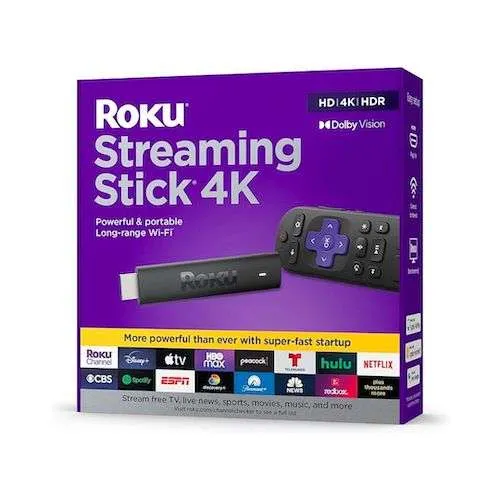As we age, the simple act of operating a television remote can become a frustrating and challenging task. Button layouts, small text, and complicated functions can make it difficult for seniors to navigate their television screens.
An easy to use TV remote can be a game changer for older adults. We combined first-hand testing with in-depth research on over 10 models to provide you with a comprehensive guide to the top TV remotes that specifically meet the needs of seniors.
We found the Universal Big Button TV Remote to be the best TV remote overall for seniors. It combines simplicity with easy to use controls all for a great price.
Whether it’s large buttons, easy programming, or voice control capabilities, these remotes are tailored to make television viewing a breeze for older individuals.
Universal Big Button TV Remote
Best Simple Remote
Product details:
- Connection: Infrared connection to all major TV brands and cable boxes
- Wrist Strap: Yes, comfortable and detachable wrist strap
- Buttons: Six large and backlit buttons
- Warranty: 90-day money back guarantee
Best for:
Seniors looking for a basic remote that is extremely simple to use at a reasonable price.
Why we like it:
EasyMote’s Universal Big Button TV Remote only has six large buttons, making it an absolute breeze to use, even for someone with memory issues or early-stage dementia. Additionally, the buttons are backlit. It’s clear what button you’ve pressed whether it’s day or night.
This remote connects easily to all major infrared TVs and cable boxes. It’s basically plug and play. Check out our guide to the best senior-friendly TVs for the best pairings.
It also has a comfortable and adjustable wrist strap in case you’re prone to losing your remote!
Reasons to buy:
- This is the simplest remote out there with only six buttons.
- Backlit and large buttons make it ideal for anyone with limited dexterity or eyesight
Reasons to avoid:
- Limited functionality (not ideal for use with apps or streaming services)
- Setup and pairing may require some assistance
Flipper Big Button Universal TV Remote
Best Simple Remote (with a little more functionality)
Product details:
- Connection: Infrared connection to all major TV brands and cable boxes
- Wrist Strap: No
- Buttons: Six large, ergonomically angled, and brightly colored buttons
- Warranty: 30-day money back guarantee
Best for:
Seniors looking for an easy to use remote that also has additional capabilities under the slide cover.
Why we like it:
The Flipper Big Button Universal TV Remote is as easy to program and use as the EasyMote Universal Big Button TV Remote, but when you slide open the hidden panel it has more button options. This makes it even more functional.
This remote also connects fairly easily to major infrared TVs and cable boxes.
Reasons to buy:
- Simple to use with added functionality.
- Large, brightly colored buttons make it ideal for people with visual impairment or dexterity issues.
Reasons to avoid:
- More expensive than other options
- No wrist strap
- May require assistance with setup
GE Big Button Universal TV Remote
Best Budget Choice
Product details:
- Connection: Infrared connection to all major TV brands and cable boxes
- Wrist Strap: No
- Buttons: Large channel and volume buttons with 10+ additional buttons for other functions
- Warranty: 30-day money back guarantee
Best for:
Seniors looking for a well-made, but inexpensive remote, that has most of the functionality as a more complicated one.
Why we like it:
The GE Big Button Universal TV Remote is cheap, functional, and connects to most devices easily.
It has large buttons that are easy to use, but still has the looks of a more traditional remote.
Reasons to buy:
- Inexpensive
- Easy to connect and use
- Large and intuitive buttons
Reasons to avoid:
- Limited functionality (not ideal for use with apps or streaming services)
- Some buttons (numbers, setup, input, etc.) are smaller and may be difficult to use
Other Options for Streaming Users
If you (or the older adult you are researching a remote for) like to use Netflix, Prime Video, Hulu, or other streaming services, then the remotes above are not an ideal option.
The good news is that all of the streaming devices that connect to most TVs are super simple to connect and come with streamlined remotes that are perfect for older adults. Read this article for more information on the best ways to stream TV for older adults.
Here are the top devices with what we like (and don’t) about them.
Roku Streaming Stick 4K+
Chromecast with Google TV
Amazon Fire TV Stick
All of these devices come with many of the same features. The choice will come down to personal preference. Here are the major advantages of a streaming device and remote.
- Super simple remote
- Intuitive on-screen interface
- Stream all major services with the ability to add any you like
- Voice activated option
- No additional subscription required for device (streaming services, such as Netflix, do have subscription requirements)
- Live TV, sports, news, etc. is now available
- Easy to install
The primary reason you might want to opt for a traditional remote instead of a streaming device is if you prefer channel surfing live television programming.
How to Choose the Best TV Remote for You
Selecting the right TV remote can significantly enhance the viewing experience. So, what should you consider to ensure you choose the best TV remote tailored to your needs? Let’s delve into the key aspects:

Ease of Use
Large Buttons: For seniors, especially those with visual impairments or arthritis, remotes with large, easy-to-press buttons can be highly beneficial.
Clear Labeling: The functions of each button should be clearly labeled, either with bold letters, contrasting colors, or both.
Logical Layout: A remote that groups similar functions together, like volume and channel controls, can be more intuitive.
Ergonomic Design
A remote should feel comfortable in the hand. Consider the weight, shape, and size of the remote. For mobility issues or weakened grip, a remote with an ergonomic design can be easier to hold and operate.
Simplicity vs. Functionality
Basic Remotes: For those who only need essential functions like power, volume, and channel controls, a basic remote without extra bells and whistles might suffice.
Advanced Features: Some seniors might appreciate advanced features, such as voice control, touchpad navigation, or programmable buttons for frequently-watched channels.
Universal Compatibility
If you have multiple devices (TV, DVD player, sound system), a universal remote can consolidate control of all these gadgets into one. Ensure the remote you choose is compatible with all your devices.
Price and Warranty
While it’s essential to choose a remote that fits your needs, it’s also crucial to consider your budget. A more expensive remote doesn’t always mean better. Also, a good warranty can provide peace of mind in case the remote malfunctions or breaks.
Our Verdict
Older adults have specific criteria when searching for the best TV remotes to purchase. Some focus on ease of use, low cost, or excellent quality. We highly recommend the Universal Big Button TV Remote as the best TV remote for seniors looking for simplicity at a reasonable price.
FAQs
Here are some of the most common questions seniors ask when shopping for wireless TV headphones.
Why purchase a different remote for seniors?
Seniors often have specific needs that standard remotes might not address. Remotes designed for seniors often prioritize:
- Ease of Use: Larger buttons and clearer labels can be beneficial for those with visual impairments.
- Ergonomic Design: Comfortable grip and easy button access can help seniors, especially those with arthritis or hand mobility issues.
- Simplicity: Remotes tailored for seniors often reduce the clutter of unnecessary buttons, making them more intuitive.
- Durability: High-quality materials can ensure the remote withstands regular use without wearing out quickly.
How do I connect my universal remote to my TV?
Connecting a universal remote to your TV usually involves the following steps:
- Turn On Your TV: Ensure your TV is switched on and set to receive the signal from the remote.
- Locate the Code: Most universal remotes come with a manual containing a list of codes for different TV brands and models. Find the code that corresponds to your TV.
- Enter the Code: Press and hold the setup button (or a similar button) on the remote until the LED light stays on. Enter the code using the number pad.
- Test the Remote: Try adjusting the volume or changing the channel to see if the remote is communicating with the TV. If it’s not working, repeat the process with another code from the list.
- Save the Code: Once the right code is entered, and the remote is working, save it by pressing the setup button or another specified button.
Are there TV remotes designed specifically for those with visual impairments?
Yes, there are TV remotes designed with high-contrast buttons, larger labels, and tactile features to assist those with visual challenges. Some even come with voice-command features.
Can I program a universal remote to work with other devices besides my TV, such as a DVD player or sound system?
Absolutely! Universal remotes are designed to work with a multitude of devices. Refer to the remote’s manual for instructions and codes for various devices.
Do any TV remotes come with a ‘find my remote’ feature?
Some modern TV remotes come equipped with a “find my remote” feature, which triggers an audible sound from the remote, helping locate it if misplaced.
How long does the battery typically last in these remotes, and are there any with rechargeable options?
Battery life can vary based on the model and usage. However, most standard remote batteries can last several months to a year. There are also remotes with rechargeable options, which can be charged using a USB cable or a docking station.
Is voice control a useful feature for seniors in TV remotes?
Voice control can be incredibly beneficial for seniors, especially for those with mobility issues or arthritis, as it reduces the need to press buttons. It can also be quicker and more intuitive for accessing specific channels or functions.
Are there TV remotes that can control smart home devices?
Yes, some advanced universal remotes can be integrated with smart home systems, allowing users to control lights, thermostats, and other smart devices directly from the remote.
Can I get a remote that has only the basic functions to avoid confusion?
Yes, there are simplified TV remotes available with only the essential buttons like power, volume, and channel controls, which can be more intuitive for some seniors.